
A golf cart battery helps to provide electric models with the power they need to run and gives gasoline engines the spark that they need to ignite gasoline.
As a result, there are many types of lights on golf carts that help to keep track of how well it is operating.
Beyond these battery lights, many other types of lights may drain your battery, and which must be fully understood to ensure that you know how to troubleshoot errors with your cart and how to manage other issues.
Table Of Contents
The Different Types of Golf Cart Battery Lights

Although golf carts typically have very similar designs from company to company, there also contain a wide variety of different battery lights that must be carefully understood.
Each of these lights helps to serve a different purpose for your cart and is usually very simple to grasp.
And by fully understanding them, you can know what is going on with your battery and cart and what you may need to do to ensure that it stays strong, protected from various types of wear and tear damage, and stronger than ever.
The Warning Light
The most common battery light that you’ll have on your golf cart is the warning light.
This light serves a few different purposes, based on the cart that you own.
For example, a warning light on a battery-operated cart lets you know if your battery is getting low.
It typically kicks in when you have anywhere from 5-10 percent battery charge left or enough to get somewhere safe with your cart.
Almost all warning lights will start to flash red when they reach this problematic threshold and may increase in intensity as the battery drains further.
The moment you see this light come on, it is time for you to head somewhere to charge your battery.
If you don’t, you’re going to have to abandon your cart and could end up walking for miles and then hauling your charger to the cart. Not cool.
On a gasoline model, however, a warning light lets you know when you are getting low on gas – you’ll have a separate warning light for your battery.
The gasoline warning light works the same as a battery warning light on those types of carts.
However, the battery warning light on a gasoline cart does not come on nearly as often, so you may not see it as frequently.
And on both types of golf carts, you’re likely to see another warning light that lets you know if there is a problem with the engine.
This light is similar to the “Check Engine” warning on your automobile.
It doesn’t tell you the specifics of the problem.
Instead, it warns you that something is wrong and that you need to get your cart checked as soon as possible.
Indicator Lights
The warning light should give you a basic idea of when your golf cart battery needs to be charged.
However, many golf cart models utilize what are known as indicator lights to help detail when something is wrong with your cart.
These are more detailed than the standard warning light and provide you with the chance to diagnose what is wrong with your cart in more detail than the warning light.
Typically, these lights change colors to give you a more accurate understanding of how much charge is left in your battery.
They may also utilize a few simple symbols that help to make it easier to understand what problems may be plaguing your cart.
Most carts have the same symbol system, thankfully, which helps to make them easier to diagnose.
To help make this situation easier for you, we have included a full list of the different symbols and colors that you’re likely to notice on your golf cart battery lights.
Though your cart may display slightly different lights, depending on the model, most do use this system.
And even if yours is different, you should be able to use this guide to get an idea of what to expect.
Indicator Light Codes for Your Golf Cart Battery
Although the warning light is an important element of your golf cart battery operation, it is important to understand that the indicator light may be more critical.
This light helps you to track any issues that may be developing on your golf cart and makes it easier to assess and manage them without issue.
The following guide will give you a better understanding of what each rather abstract symbol means on your indicator light.
You can then use this information to fix or at least diagnose your cart.
Drained Battery with a “? Inside of the Symbol
When you see this strange warning light on your golf cart battery light, you may be concerned.
What could this light possibly mean?
Typically, it indicates that you have a problem between the visage and the motor controller over your LIN bus.
These confusing terms indicate important parts of your golf cart battery and engine and must be carefully understood before you try any repairs.
Simply put, the visage helps to communicate charge to your motor controller and, when there is no connection, your golf cart will believe that there is no charge left in the battery.
However, modern carts are also smart enough to know that this lack of charge could be an issue triggered by a wire problem between your visage and motor controller.
Take your cart to a repair shop to see what is happening.
Drained Battery With a Black Lighting Symbol
When you see this symbol, you have a potential issue with the battery pack.
That’s because the cart’s motor controller has scanned the situation and realized that the charger cable is properly plugged into the cart receptacle.
What does this mean?
It means that the cart’s battery is properly hooked up and should be providing you with energy yet it is not operating properly.
As a result, the cart believes that your battery pack is not properly charged or may have died completely.
Charging your pack often helps with this problem but may be only putting a bandage on the situation.
Unfortunately, some packs may end up dying completely and need to be replaced.
Otherwise, your cart may not run properly. In some cases, your entire battery may need replacement.
Green Battery With a White Lightning Symbol
Here is an indicator light that you should be happy to see – the green battery with a white lightning symbol.
You’ll typically see this sign when your cart is operating smoothly and properly and without any difficulty.
That’s because your cart’s motor controller has sensed that the charger cable is properly plugged into the receptacle and that the battery pack has a high level of charge.
When you see this symbol, your golf cart’s battery is fully charged and will provide you with hours of riding time.
As you ride, though, make sure that you pay attention to the indicator symbol.
The color will change as you drive, indicating different levels of battery charge.
Use the speed of these light changes to get an idea of how long your cart battery charge will last in your cart.
Full Green Battery
This symbol is another good one to see on your cart’s indicator.
It shows that your battery status is strong and has a charge of over 25 percent.
However, your charge has decreased from the maximum level you see when the white lightning symbol is present.
As a result, it is important to pay attention to the light even more as you drive.
That’s because it could easily change colors to indicate a lower level of battery charge, which is important to track as you drive your cart.
Yellow Battery Symbol With a % Symbol
When your symbol changes to a yellow battery, your golf cart’s charge is between 10-25 percent.
Thankfully, the indicator light will display a number that lets you know how much percentage you have left.
At this point, you should be thinking about heading back to your cart’s charging station.
If you wait much longer or try to drive too far at this point, there is a good chance that your cart’s battery will die before you get home and leave you stranded wherever it stops.
Red Battery With a % Symbol
If you know color psychology at all, you know that red is usually a warning symbol.
And the same is true of your golf cart battery lights.
When you see a fully red battery with a percentage value inside, your cart’s battery is below 10 percent and getting lower.
This light is a scary one because there’s a good chance that you might not have enough power to get home.
You might even start losing power as your battery decreases, further leaving you stranded on your ride.
Orange Bar With a Number Value Inside
Lastly, when you see an orange bar with a number value inside of your indicator, your battery needs to be charged.
The numerical value indicates the level of your battery’s charge and must be attended as soon as you get the chance.
Please note that this type of light takes the place of the yellow and red light system mentioned above.
Some carts will have these lights while others have the yellow and red method.
However, some carts may mix the two, depending on different situations.
For example, some carts may have the orange bar method for when your cart is parked while others may use the yellow and red system.
Remember – your cart’s battery may slightly lose its charge as it sits, particularly for very long periods.
So make sure to check this orange bar frequently to avoid any issues.
Diagnosing Flashing Battery Lights
The indicator light method mentioned above should be capable of spotting most problems with your golf cart battery.
However, there are many situations in which your battery light may flash or act in different ways not mentioned above.
Typically, this flashing occurs with the warning light and can be very confusing to understand.
Thankfully, there are a handful of problems that can occur when this happens.
And by using this guide, you can better understand how they affect you.
Charger is not giving a full charge
The most common reason that your battery light is flashing is that your charger is not giving a full charge.
You typically notice this flashing problem when your golf cart battery is hooked up to the charger.
Though the amount of charge that this tool may give can vary naturally, when the battery light starts flashing, the charge has dropped well below 90 percent – which could be a problem.
Often, there is a good chance that the on-board computer on your cart is acting up and causing an issue with the charger by not indicating a proper level of charge need.
Start by unplugging the negative cable of the battery off the main back and put the FNR switch in reverse.
This will drain the computer’s power supply.
After a charge, you should get the computer back in operation.
Bad Connection on Positive Side
It is important to keep your battery cables connected to your pack at all times.
If you don’t, there is a good chance that the battery will not charge or may charge poorly.
And when this happens, the battery light on your cart is going to start flashing.
You’ll usually notice this problem immediately after you charge your battery but may occur after rough riding causes the cables to come off the battery pack.
Open up your cart and check for any red wire that connects to your battery or your pack.
If you find these wires are loose or unconnected, properly tighten them on the positive side of the battery or the pack.
Make sure that each wire is fully connected to avoid any complications.
Try to keep the cart off during this process to decrease your risk of electrical shock or battery discharge.
Improper Battery Installation
When installing your battery, there are a few possible mistakes that may be made that make this process less efficient.
For example, it is very easy to hook up the wrong cables by connecting the positive cables to a negative connection.
This problem can be serious because it may cause sparks on your battery that increase the risk of fire or poor operation.
Stop your cart, turn it off, and check your battery connections.
Do the red wires go to the proper red connection spots?
These colors are not just for fun – they are coded to ensure that you don’t make a mistake.
So pay attention to where they are connected to ensure that you don’t cause any problems.
And make sure to fully disconnect all cables to avoid sparking when reconnecting them.
Weak Battery
Here’s a good question to ask when you start to see your battery light flash – how old is your golf cart?
And, more importantly, how old is the golf cart battery?
If your cart is over 5-10 years old and you’ve never changed the battery, then there is a good chance that a flashing battery light indicates a weak battery.
This problem happens naturally when your battery starts holding a full charge due to age.
Try this process to get an idea of whether this the case.
Fully charge your golf cart battery and then hook it up to a voltmeter.
Is it holding the proper amount of voltage for your golf cart battery?
The amount should be printed on the side of the battery.
If, at full charge, it is significantly less than this number, you need to buy a new golf cart battery and install it in your vehicle.
The Light Flashes When the Cart is Off
Most of the instances of flashing battery light mentioned above happen when the cart is on and running.
However, there are many issues that can cause your cart light to flash even when the ignition is off.
This situation can be a confusing one for many people because it can be challenging to grasp the various issues that develop.
Thankfully, there are only a handful that you need to consider.
For example, if your battery gets weak enough through regular use and the lack of a charge, your light may even keep blinking when you turn off the cart.
This problem is common for people who have a strong battery that they may not keep as fully charged as they should for their cart’s needs.
Thankfully, this problem is usually quite easy to solve.
Simply turn off your cart and charge the battery until it has a full voltage.
At this point, your battery light should stop blinking and leave you with a fully-charged cart.
If this problem persists after the charge, replace the battery because it has gotten weak.
However, charging the battery too much can be a problem if cart owners have overcharged the battery.
This situation happens when they leave it on the charger too long and let it get “boiled.”
With most trickle chargers, this problem is not possible or even likely because they turn off after they hit a full charge.
But older charges do not have this feature and could easily boil a battery if you aren’t careful to remove them at this point when the battery reaches a full charge.
When this happens, your battery is going to be very hot and needs to be disconnected from the charger or your cart as soon as possible.
Wait for the batteries to fully cool down before your reconnect them the batteries to your cart.
At this point, your lights should turn off, and your cart is likely to run properly and smoothly.
Change your battery charger to prevent boiling in the future.
Other Reasons for a Blinking Light
Beyond these reasons, there are many other possible causes of blinking battery lights.
For example, a bad diode on the battery indicator could cause a reduced flow of electricity between the battery and the engine.
As a result, it may be essential to connect the wires in the opposite order on the diode for a short time and then replace the diode entirely.
Talk to a cart repair expert to get this kind of help.
Other possible causes include a poor charger, one that does not give a steady supply of electricity to the battery.
This situation is harder to diagnose because the charger will appear to be okay.
Try using a different charger on the battery to get an idea if this the problem you’re experiencing.


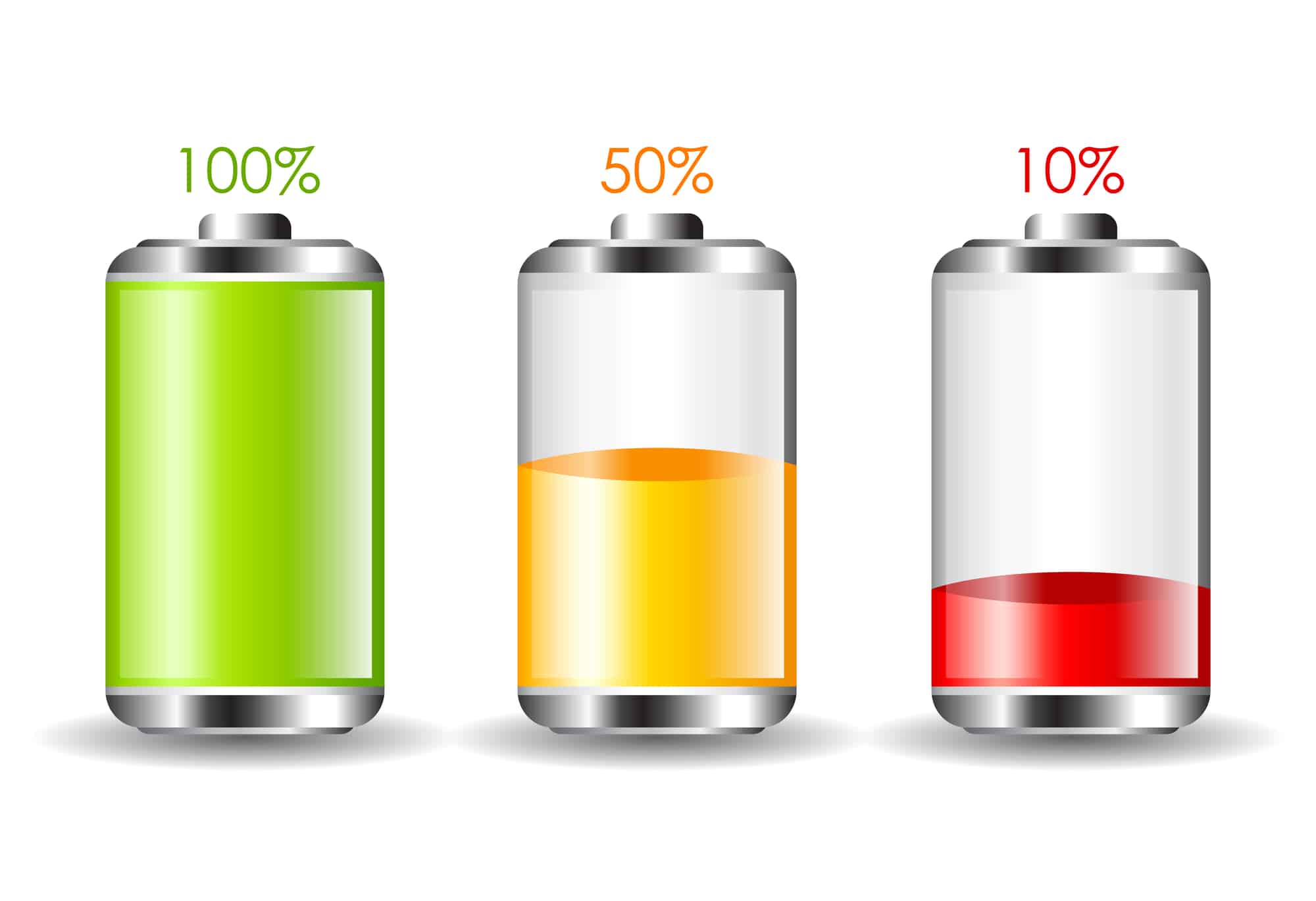
I have a Yamaha gas cart, the red light came on the battery has been fully charged, 13.6 voltage indicated and this morning when I turned key red light came on again