Golf cart motors are fairly simple in operation and don’t require a lot of maintenance to stay in great shape for years.
However, they can run into some complications that may make it harder for them to operate.
In this situation, it is important for cart owners to take the time to test their motor.
Most of the time, these tests are quite simple.
However, there may be several different types that you need to test to get the best results here.
The following tests should give you the best chance of diagnosing an issue with your cart or at least testing it for any operative errors or problems that may affect you.
We have created a fairly generalized testing procedure because the basic process will be the same for most golf cart models, regardless of year or manufacturer.
Make sure that you reference your guidebook along these steps to ensure that you are doing what must be done.
Testing the Power Source in Electric Motors
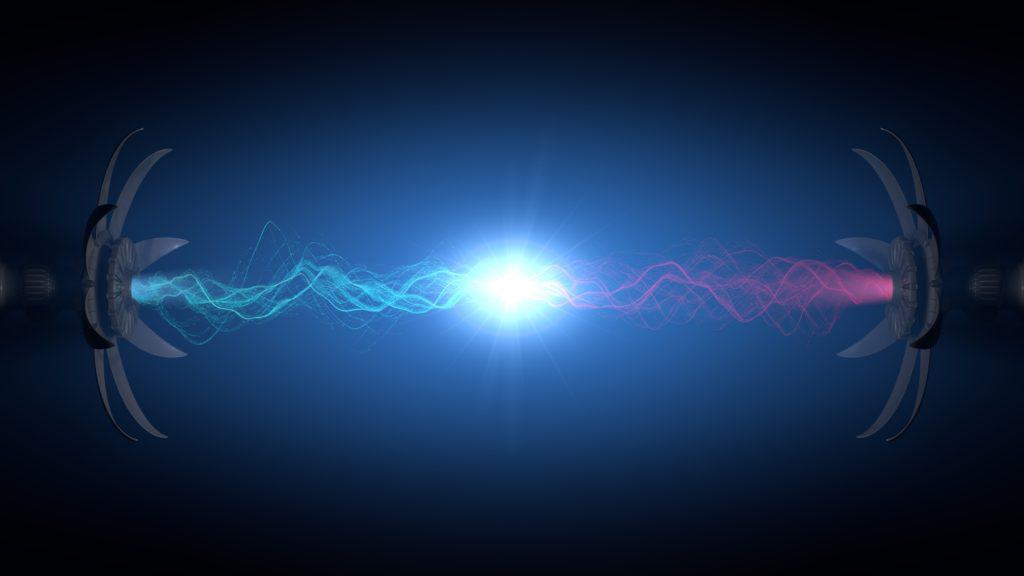
One of the first things you’re going to do when you’re testing your motor is to make sure that the power source is strong enough and operating properly to handle the charging needs of your cart.
There are a few reasons that you take this step.
First of all, if your motor is malfunctioning due to issues with the charging station, it is usually easier to get this part repaired before changing the cart motor itself.
Secondly, this problem can also cause issues with the motor itself and make a cart run less efficiency than it normally would.
That’s because you may charge up the battery too far and cause damage to it.
Or you may repeatedly undercharge the battery and get lost power from it, requiring more charges and damaging your cart motor further.
Thankfully, testing for this issue isn’t too challenging.
Start out by buying or renting a 120-volt tester and cleaning off the probes to keep them from causing any shocks.
You typically just need to wipe them down with a cloth to get a good result here.
Insert the probes into the electrical socket and press the test button.
You should be getting a steady charge from the socket – and if you are, then there is nothing to worry about with your socket.
However, you may end up experiencing a weak test or an uneven charge that requires you to call an electrician right away.
Try charging your cart from a different socket to see what result you get here.
If you end up with a steady supply of power, you may want to charge your cart from here until the electrician properly replaces or repairs the socket that you initially tested.
Bonus Step: You may want to also check your home or facility for any general electrical problems to make sure that you aren’t experiencing any unexpected problems with your cart operation.
For example, there may be a chance that your power doesn’t flow properly and needs an upgrade or repair to avoid any issues with your cart charging or problems with general electrical needs.
Other Steps to Consider Before Testing
You are just about ready to start testing your golf cart’s motor but should perform a few steps, first, to ensure that you aren’t missing something easy that may be affecting your cart.
There are a large number of small issues that may occur from time to time on a cart, each of which is pretty easy to repair if you take the time to handle them and don’t get into any struggle with your cart’s operation.
First of all, you should look inside of the motor and look for the “reset” button.
Many electrical cart motors have this type of button somewhere on their exterior.
The button may or may not be labeled “Reset.”
Sometimes, they are not labeled anything – but when you find it, press the button and then try to start your engine again.
Often, this step is enough to get the cart up and running again.
Now, you need to check your battery pack to ensure that it, too, is operating properly.
Start out by taking a multimeter and testing the voltage of each battery in the pack.
Carefully attach the proper probes – usually black on negative and red on positive – and see if you have a steady and normal charge.
If it isn’t properly charged, your charger may be malfunctioning or the battery may be damaged.
Lastly, it is a good idea to check your battery terminals for corrosion or even a buildup of various types of dirt or stains.
If the terminals are broken down in any way, they obviously won’t hold a charge and will leave your cart in a poor operative state.
Thankfully, though, it shouldn’t be too hard to either replace these terminals, clean them, or get a new battery to get your cart up and running:
Bonus Tip: Did you know that most cart battery chargers don’t start operating until they detect a minimum level of charge?
So if your battery pack is too discharged, you may need to use a standard 12-volt battery charger temporarily.
Doing so helps to get the battery pack up to a level that your cart charger will detect and get your cart back in operation – unless there is another issue at play.
Opening Up the Motor
If you performed the steps up above and your motor is still operating poorly or refusing to start, it is time to open up your motor and get started with further tests.
This step is pretty simple but must be performed properly to ensure that you get the best results.
Thankfully, there aren’t a lot of steps that you need to take in this process to get your cart in total working order as soon as possible for your needs.
Start by looking at the back of your cart for the panel that covers your cart’s motor.
This panel is usually square or rectangular in shape and is held in place by four screws.
The type of screws and their size varies depending on the cart model that you own.
Check multiple screwdrivers or various types of drills to find the proper bit and then fit it into the head of the first screw to get started with removal.
Remove the first screw and place it to the side to keep it safe.
There are a few different places where you can place your screws to avoid losing them.
Some people will place them in a shirt or pants pocket.
However, they can be too easily lost here.
The same is true if you place them on top of a towel.
We suggest a small plastic container with a locking lid that won’t spill if you accidentally kick it over.
Remove all of the screws and take the panel off and set it to the side.
You now have easy access to your motor and can start your series of tests.
Before you start, though, we strongly suggest that you take photos of the motor’s wiring to ensure that you have a reference for later.
Though you can use a wiring diagram to help out here, pictures give you a real-time view of the cart’s wiring that a diagram cannot.
Testing the Terminals

After you’ve taken a picture of your motor’s wiring, you are now ready to start testing the terminals.
This process isn’t that complex, thankfully, and shouldn’t be too hard for you to do without a little work.
First, start by carefully detaching all of the wires on your motor.
You should pay attention to the location of the wires to make sure that they are not grounded to the motor or you may cause a short.
Now, you need to test each of your cart terminals to make sure that they are operating properly.
These terminals help to distribute electricity throughout your cart to keep it operating smoothly.
There should be several types of terminals which you can test.
We’ll go over the different options here to give you a better idea of what to expect – you shouldn’t have any difficulties following along with any cart model, particularly if you own a newer and more substantial cart.
Start out by testing the F1 terminal with a 12-volt battery tester.
You start out here by attaching one of the probes to the terminal and another to the frame of the motor.
Do you get a steady reading from the terminal?
If so, your F1 terminal is in good shape.
If there is a weak charge or one that changes frequently, then your terminal is not operating smoothly and may need to be replaced.
Now, you need to attach the terminals to F1 and F2 to make sure that they are operating smoothly.
Check the color of each terminal before you test to make sure that you are putting the right probe on them.
Though the F1 is usually positive and the F2 negative, that isn’t always the case.
Once attached, run a test – is there a steady flow of electricity?
If so, your terminals are operating fine.
Lastly, you need to check your A1 and A2 terminals by hooking them together using the multimeter.
The same type of reading should be present here.
If there is an issue with the charge or it is unsteady, you may have problems with these terminals.
Note: do NOT test the A terminals to the F terminals here or you might cause damage to the terminals or motors that may be hard to fix without help.
Bonus Step: What if you don’t have any F terminals but, instead, have S terminals?
Change up the testing process by testing S1 to A1 and S2 to A1.
Otherwise, your tests here are basically the same as they would be in the previous section.
Follow them to get a better idea of whether your terminals are operating properly and what steps you must take to get them back in operating order without issue.
Testing An EZGO TXT Electric Motor Video Example
Testing the Solenoid
The solenoid is one of the most important parts of your cart’s motor and must be carefully tested to ensure that it is in great shape.
This element is designed to distribute the electricity throughout your cart and keep it smoothly operating.
There are many types of problems that may affect this part, each of which will keep your cart in poor operating order and cost you money to replace or repair the solenoid.
For example, the solenoid may be running poorly or about to fail.
There’s probably nothing that you did to cause this to happen – parts on a vehicle, no matter what type, will start to fail after awhile.
And when your solenoid fails, you may think that your whole motor is suffering.
Thankfully, this isn’t the case and you should be able to replace the solenoid to get your cart once again running smoothly.
There are also issues that may occur with the terminals on a solenoid, such as a buildup of various types of dirt and stains.
When this happens, your cart is going to have some issues operating and is likely to poorly start or run erratically.
As a result, you should make sure to test the terminals for any of this buildup and wash it away, as needed, to keep your solenoid running smoothly.
Clean up your terminals by carefully removing the wires and making a baking soda and water mix – 2-1 water to baking soda – and then scrub the terminals using this rinse.
Use a wash rag or a sponge but don’t push too hard on the terminals.
You want to break apart the dirt and stains but not cause any damage.
And you should hand-dry the terminals to keep them in great shape, as well.
If your cart starts running smoothly again after cleaning your solenoid, there is no other issue.
Gauging Deeper Solenoid Problems
However, there are many times when cleaning up the terminals won’t work because a more persistent problem is at hand.
How do you know that there is a problem with the solenoid?
By following this simple test.
Start by testing your batteries to make sure that they are fully charged.
If they have a good level of electricity, then you shouldn’t have any issue with starting your car…unless there is a solenoid concern.
So try to start up your cart with the motor panel removed and listen very carefully for any sound.
You may want to work with your cart in a sealed garage with no other sound running, such as a radio, when you perform this test.
That’s because the sound you’re listening for is quite faint and may be hard to miss if you aren’t careful.
In fact, we suggest having somebody there to start the cart for you as you listen closely to the motor – doing so should increase your chance of catching the necessary sound.
When the key is turned in your cart, there are a few things that can happen here.
Start out by turning the key and then pressing the pedal.
Did you hear the solenoid click but your cart didn’t run?
Then the solenoid is not the problem and there may be other issues with your cart.
At this point, you’ll need to talk to a cart specialist who fully understands how to repair a cart in this situation.
However, you may also not hear a click when you go to start your cart and press the pedal.
If your cart otherwise has the proper level of power and you don’t have any other issues, your solenoid is likely the issue.
You may need to replace it with another model – get an expert to help you out, here – or replace the wiring or other elements to keep them running as smoothly as possible for your needs.
There is also a chance that your motor isn’t having any issue at all but that your pedal is the problem.
This situation occurs if your solenoid clicks, your battery is fully charged and in great shape, and if the cart doesn’t move when you press the pedal.
Typically, this is usually a problem with the potentionmeter and its wiring that can be rather tricky to understand without help.

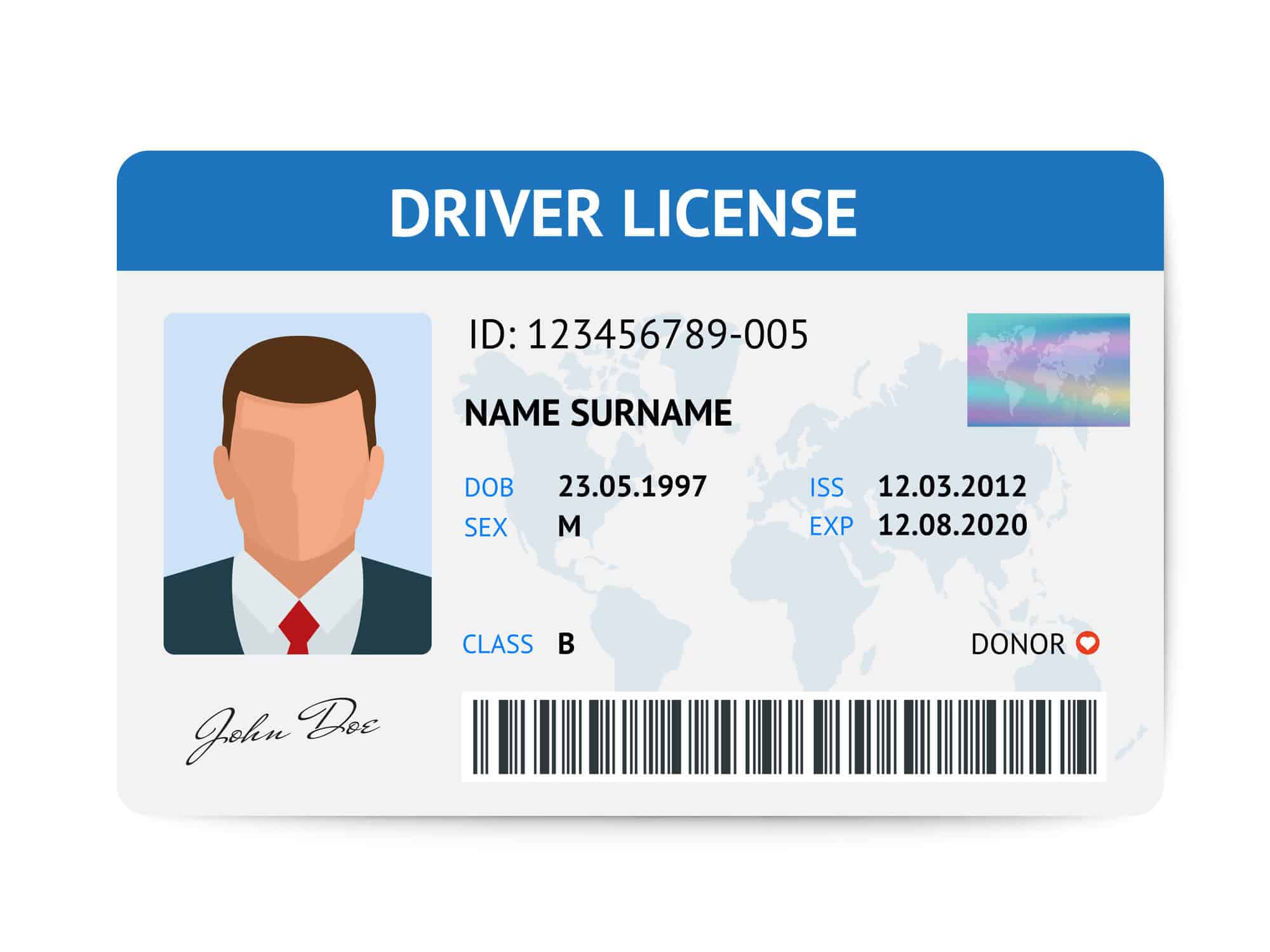


Leave a Reply