
Golf carts are one of the best ways to get around in small areas and golf courses.
However, as with anything that is mechanical, they are prone to failures such as stalling or dying in which they leave you stranded.
Whether your golf cart is gas-powered or electric, moving the cart just takes a few steps and can be done easily.
Any time your golf cart needs towed or dies, you must use the “tow-run” switch on the cart and switch it to the “TOW” position.
You can typically find the tow-run switch inside of the battery compartment of the golf cart in plain sight.
How To Move A Golf Cart With Dead Batteries

Let’s take a look at these steps on what you need to do to get your cart moving again.
1. Inspect the cart for a free-wheel. Electric cart’s have a “free-wheel system,” which makes them simple to move. This system means the cart can move freely without the cart being powered as long as the golf cart isn’t in reverse gear.
2. Be sure that you are on the left side of the golf cart. Then, begin to steer the golf cart with your right arm for control while holding the frame with your left arm for leverage. If there is a person that is with you, they can steer the cart with their right arm while pushing with their left with you in position behind the cart.
3. Be sure to check that the golf cart will move before you put all your strength behind the cart and start pushing. If there is someone helping you, be sure that person is in the right position to steer. You can then push your cart to the intended location.
Frequently Asked Questions
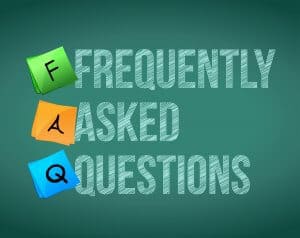
My golf cart model does not have a “handle-style brake”
Golf cart models that are equipped without a handle-style brake have an unlock procedure that is listed on the bottom of the controller cover.
Or try to use the Tow-Run switch in tow, then key in neutral.
If the batteries are completely dead, then removing the brake is the only option.
I have the Golf Cart in “Tow Position,” the Cart still won’t move, and batteries are dead. What should I do?
Most likely, the brakes are seized.
This is especially true if the golf cart was parked and the pedal was locked down.
Disconnect the battery pack.
Remove the main negative cable & main positive cable from the batteries.
Try to release the brake pedal by getting a hammer and a piece of wood to fit in between the lug area of the wheel.
Then tap the wheels a few times.
That will usually release the brakes.
You might have to take the wheels off and hit the brake drums to release them as well.
Also, remember to put the cart in the tow position before you move the cart or do any electrical work.



what happens if you toe a gulf cart and did not put it in toe position
I have a 1996 ezgo, that doesn’t have a tow switch. Will neutral work for towing?